Cache vs Cookies – the difference

Both technologies serve to store data from your website on a visitor’s local device, yet they each hold distinct types of information and serve different purposes. This article will first define “browser cache” and “cookies,” then delve into their differences and appropriate usage.
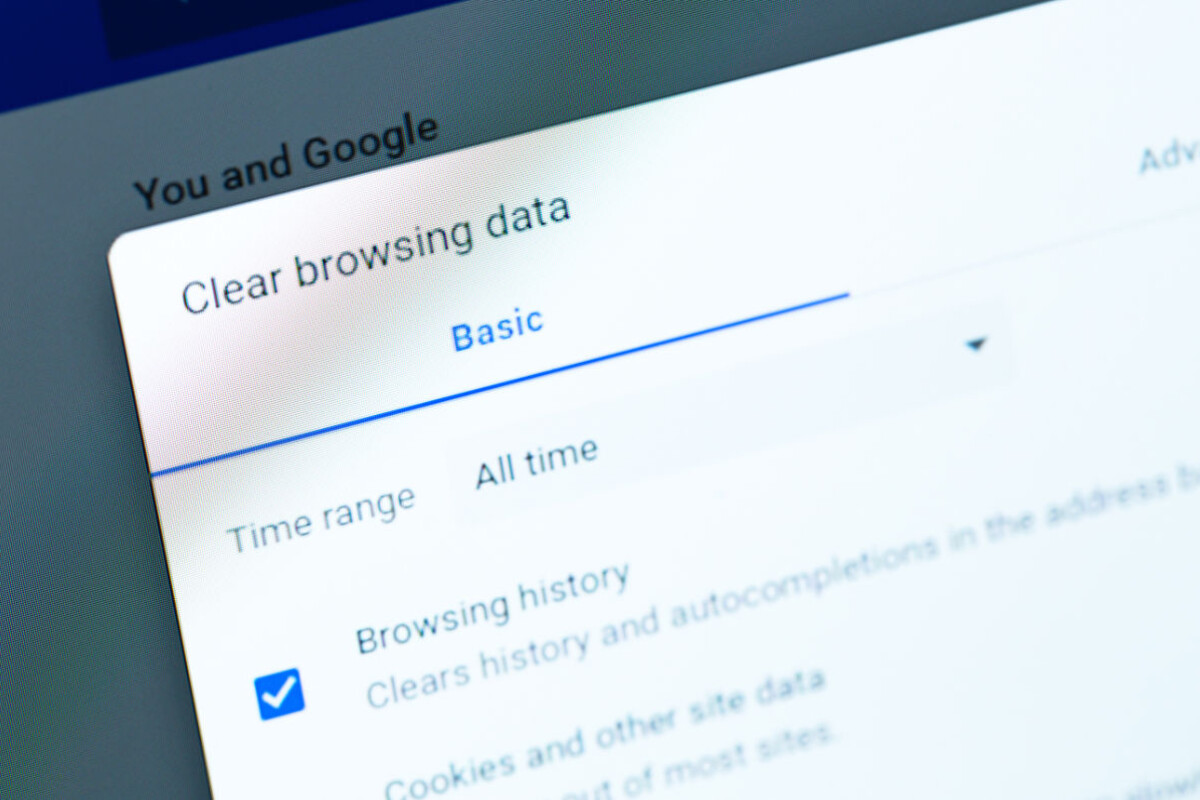
What is the Browser Cache?
In general terms, “caching” something means temporarily storing it in a spot that makes for easier/faster retrieval. When you explore the internet, your browser automatically collects a temporary copy of all the files it used to display those pages. This can include common assets across multiple pages on the same website – logos, colours, fonts, code etc. Your browser stores it in it’s “cache”.
There are a lot of different ways that you can cache your website, but we’re focusing here on one specific implementation – the browser cache.
You can find detailed guides on browser cache and why you should clear it here:
What’s a Cookie?
A cookie might make you think of a “small sweet cake, typically round,” but that’s not the kind we’re talking about here. Let’s clear things up…
A cookie is a tiny file saved on someone’s device when they visit a website. It holds info that’s unique to them. Think of it as a helper that remembers stuff for visitors, like their login details so they don’t have to enter them over and over, or what they’ve put in their shopping cart.
Cookies are all about text data – things like IP addresses and what pages you’ve looked at. They can’t hold pictures; that’s what the browser cache does.
Here’s another cool thing: cookies talk both ways. When you go to a website, your browser sends the cookie info to the site, and the site can send data back to the cookie. It’s like a two-way street:
- Server → client
- Client → server
There are two main kinds of cookies:
- Persistent cookie – This one sticks around even after you leave a site and come back later. It has an expiration date but stays active until then.
- Session cookie – This one’s temporary, living only while you’re on the site. Close your browser and It’s gone.
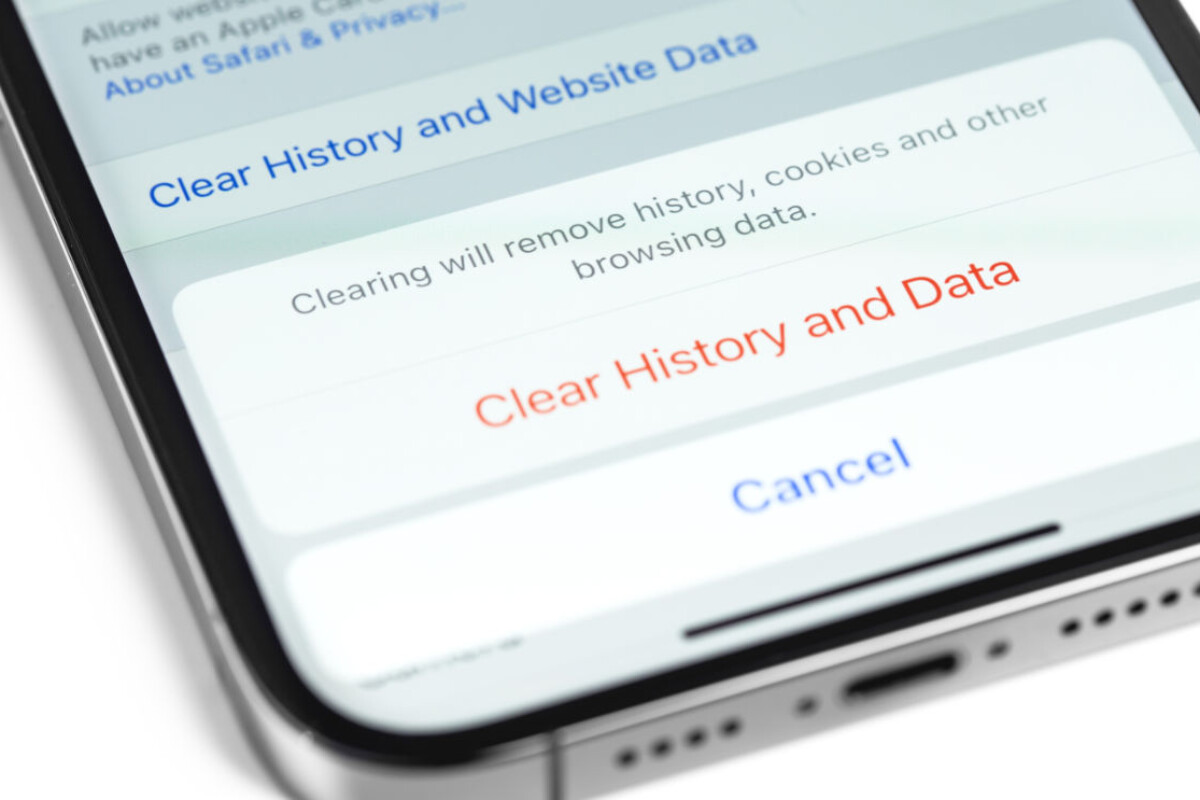
Browser Cache vs Cookies:
Cache and cookies have fundamental differences, outlined below:
Browser cache is like a storage space for files like images and videos. Once these files are saved there, they just sit quietly and don’t chat with your server. They help make websites load faster and reduce stress on the server. But they don’t know who’s who; everyone gets the same treatment.
Cookies, on the other hand, are chatty little files that keep track of visitors’ unique info. They’re like a two-way radio with your server, sharing data back and forth.
Cookies make things nicer for users by remembering who’s logged in or what’s in their shopping cart. They can also remember not to bug someone with a signup popup if they’ve already joined your email list.
Plus, cookies can even work their magic off your site, like reminding people about your website through ads when they’re browsing elsewhere.
Summary
Browser caching and cookies both enable you to store information on a visitor’s computer, but they do so using distinct methods and serving different purposes. Browser caching enhances site speed, while cookies assist in storing information about individual users for identification or tracking purposes.



