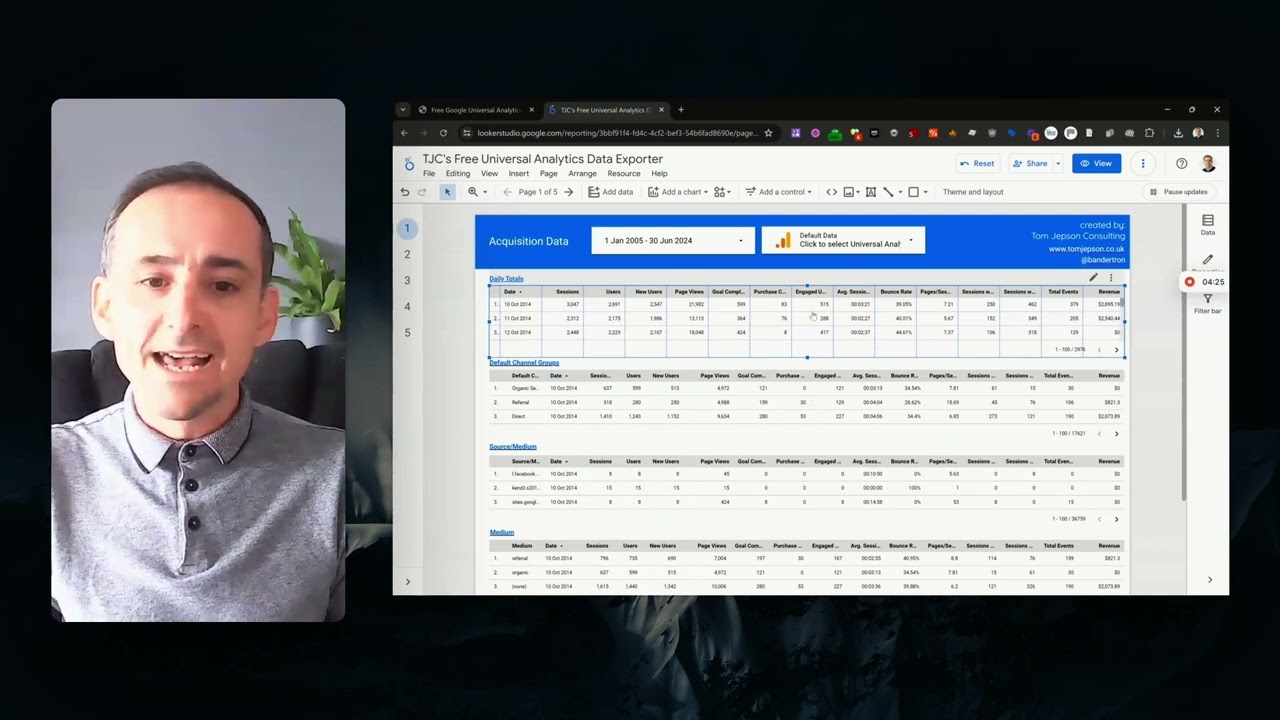Understanding Google Consent Mode v2: a simple guide

As a website owner, you are constantly trying to find a balance between respecting your users’ privacy and understanding as much as you can about your site visitors. Throw in some changes, such as the updates to Google Consent Mode, and achieving both goals can feel like a full-time job.
There’s a lot of confusion developing around the changes that have been made to Google Consent Mode, and it’s no wonder that businesses feel they are moments from getting caught up in a GDPR nightmare. Don’t worry though, we’re here to help. This article outlines a straightforward solution to remain compliant with data protection regulations and continue to collect data for audience building and remarketing purposes.
What is Google Consent Mode v2?
Consent Mode is a feature that helps with the management of user content in order to aid tracking and develop analytics in compliance with GDPR (General Data Protection Regulation). Simply put, Consent Mode adapts the behaviour of tags when a user interacts with the consent banner, in order to adjust tag behaviour to align with the user’s cookie and data collection choices.
As of 6th March 2024, Consent Mode v2 became mandatory for all websites using Google services in the EEA (European Economic Area). The key changes from Consent Mode v1 to v2 are the additional parameters that have been introduced. These are the ad_user_data and ad_personalization consent states and are necessary for compliance with EU user consent regulations.
The ad_user_data consent allows businesses to collect and store user data for Google to process and use for targeted advertising campaigns, as long as the user explicitly agrees to share their data with Google, through the use of a cookie consent banner on the website. The ad_personalization consent requires users to grant consent for Google to collect their data to personalise their ad experience, by impacting ad targeting to allow relevant ads to be show to the user. These are both very important for ensuring that you can get the most out of your user data without crossing any GDPR guidelines.
Websites that utilise Google services in the EEA must comply with EU regulations by implementing additional consent states for user data sharing and personalised advertising. Any websites failing to comply with these regulations could suffer a range of consequences.
What will happen if we don’t implement Google’s Consent Mode?
First and foremost, failure to comply with GDPR rules could impact the effectiveness of your ad targeting, as without proper consent, targeted ad opportunities may be missed out on, meaning that interested users may not be reached. Ads will not be personalised, and this could lead to a decrease in your potential ad revenue.
Additionally, a lack of effective consent management may lead to the erosion of user trust. This may then increase bounce rates as users encountering unclear consent prompts or intrusive data collection are more likely to be put off and quickly exit your website. Reduced user trust can also damage the reputation of your brand as non-compliance signals a lack of commitment to user privacy, causing a long-lasting impact on the loyalty of your customers.
If regulations are not followed, you risk the penalty of legal penalties and fines. According to the GDPR register, the maximum fine that a company can face for non-compliance with GDPR rules is 4% of their annual global turnover, or €20 million, whichever is higher.
Straightforward solutions – using Cookiebot
Now that all of the warnings and risks are out of the way, it’s time to look at how to keep your website GDPR compliant with these changes now in place. To execute Google Consent Mode v2 on WordPress, you can use Cookiebot CMP (Content Management Platform) in three different ways. The first is to implement it directly into the WordPress site by using a script. The second is to use the Cookiebot CMP’s Google Tag Manager Template, and the third is to use the Cookiebot CMP WordPress Plugin.
Adding to the many design and development services that we provide; over the last year we have been recommending and implementing Cookiebot on the websites of our clients. This is a fully integrated and automated platform that manages consent, compliance and also prepopulates your cookie policy in real time with the necessary details to comply with current and future regulations. It is incredibly powerful and excellent at its job! Here are some of the key benefits of using Cookiebot:
- Cookie Consent Management: Cookiebot helps website owners obtain user consent for the use of cookies and other tracking technologies. It provides customisable consent banners that can be tailored to meet legal requirements and match the website’s design.
- Google Consent Mode v2: Fully compliant with consent mode v2 and fully integrates with Tag Manager. Cookiebot is an approved and listed Google partner for consent mode.
- Compliance with Regulations: It helps websites comply with data privacy regulations, such as the GDPR in Europe, by providing features like consent logging and documentation to demonstrate compliance.
- Automatic Cookie Scanning: Cookiebot automatically scans your website to detect and categorise cookies and similar tracking technologies. This is especially useful for maintaining an up-to-date inventory of cookies, which is crucial for compliance.
- Cookie Control: It gives users the ability to control their cookie preferences, allowing them to accept or reject specific types of cookies. This ensures transparency and user choice in data collection.
- Cross-Browser Compatibility: Cookiebot works across various web browsers, ensuring that cookie banners and consent mechanisms function consistently for all users, regardless of their browser choice.
- Real-Time Monitoring: It provides real-time monitoring of cookie usage on your website, including any changes or additions. This helps you stay proactive in maintaining compliance.
- Data Protection Impact Assessment (DPIA): Cookiebot offers DPIA reports, which can assist organisations in assessing the impact of their cookie practices on user privacy.
- Regular Updates: As privacy regulations evolve, Cookiebot regularly updates its features to ensure ongoing compliance with the latest requirements.
- Vendor List Management: Cookiebot helps in managing third-party vendors and their associated cookies, enabling better control and transparency regarding data sharing with external partners.
In summary, Cookiebot is an invaluable platform for actively maintaining cookie consent and data privacy compliance. It simplifies the process of obtaining user consent, managing cookies, and staying compliant with evolving regulations, ultimately helping to protect user privacy and maintain trust with your audience. Cookiebot’s costs are very reasonable and outlined here, most of our clients pay £11 per month.
As an official partner, we can also send you an affiliate link to set up your account that will give you a 10% discount of any future charges, and it automatically sets This is Fever as your technical implementation partner – so we can manage the integration on your behalf.
If you have any questions for us, whether it’s about integrating Cookiebot, what we can do for WordPress websites, or anything else you might be wondering about This is Fever, don’t hesitate to contact us.
By Stanley, Marketing Assistant